(Finally) Getting the Level Editor Out There

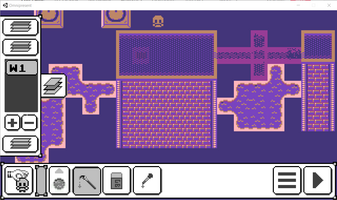
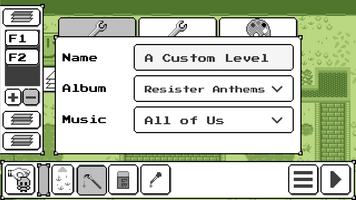
There have been several instances where I've wanted to show someone the newer version of this game. But I can't always just pull my phone out and show the game to them, especially with the pandemic going on.
Today, I'm fixing that! It's far from complete, but I've built both the Windows and Android versions of the game and finally uploaded them. Even if not many people see this, the main goal is so that I have it handy when I do need to show it to people.
Do be aware that there are no levels with this version! This is just the level editor, which (if I continue development) will be provided as part of the game, along with the rest of the levels. This is the same editor I'll be using to build the game's levels, so it's not like I'd be giving out a watered-down version!
I've invested months developing the game up to this point, but then university hit and I had school and club projects to focus on instead. I still have a lot going on right now, but maybe one day, I'll get back to this passion project of mine.
Controls
- While playing:
- Arrow/WASD keys (PC) or touch controls (Mobile): Move around
- Escape (PC) or Back Button (Mobile): Open pause screen
- Gamepads probably work, but they haven't been tested!
- In editor:
- Desktop version
- The selected tool can be used via the LMB button.
- Camera can be panned using the RMB button.
- Gamepads will not work! They probably never will.
- Mobile Version
- Tile-based tools can be used via touching and dragging.
- Object tool can be used simply by dragging object around.
- Camera can be panned by dragging on the level while select to the object tool
- Desktop version
Editor Notes
- To place tiles, you must make a layer. Layers can either be foreground,solid, or background. Layers can be named/renamed by long pressing or double tapping them. Layers are drawn from top to bottom, but there is currently no way to re-order layers.
- The layer system will stay for good, but currently the presentation is awful. If I continue development, the gory details will be tucked away in the game's innards. I may provide some way to allow users to poke and prod it, but it's too tedious right now. (Especially on mobile!)
- The color palette can be edited, but this doesn't get stored in the level itself yet. Rather, the new palette is kept across all levels until you reload the game... then it resets to the default. Obviously, this will be changed.
- Currently, all levels are the same size. Initially, this was going to be a part of the design, but I found that this was a very tight constraint. My level serialization code handles any size; it's just a matter of allowing the player to manipulate the camera. (Or maybe by segmenting off levels into different zones?)
Leave a comment
Log in with itch.io to leave a comment.